5clicks-screen Capture Prpgram احد برامج لاقطات الشاشة المميزة
"5 clicks" (since 1995 known as Spider) is a very easy-to-use screen capture (print screen)
program. It takes only 5 clicks to start the program, capture an image anywhere on the
screen and close the program! The captured image can be saved as a PNG (for computer graphics),
Jpeg (for photos) or bitmap file, copied to clipboard or printed.
It takes seconds to create a screenshot from almost anything you see
on your screen. This program has everything you need and nothing you
don't.

All downloads on this website are spyware and adware free. This has
been our policy since inception for more than a decade. Our software
does what it is supposed to do and nothing else.
Read 5 Clicks license agreement for more details.
 Download "5 clicks" screen capture*
Download "5 clicks" screen capture*
Buy it now.See 5 clicks screen capture in action.How to use 5 clicks screen capture
Start the program.
- Move the square on the screen by clicking on the black arrows
and dragging. Drag the square so one of its corners touches a corner of
the area you want to capture.


- Click the corner area of the square and extend (drag) the outlined area to cover the area of the screen you want to capture.
Release the mouse.
- Select what you want to do with the captured image. You may save it as a PNG, Jpeg/Jpg or bitmap file, print
on the default printer, copy into clipboard (you can later paste it into MS-Word, Outlook, etc),
or discard the image.

- Capture another image or close the program.

 Download "5 clicks" screen capture*
Download "5 clicks" screen capture*
Buy it now.Additional information for software developers.
احد برامج لاقطات الشاشة المميزة

[url=http://files.db3nf.com/download/Setup5cl.exe]من هنا
|
[/url]
Free mirror server 1
Free mirror server 2
Free mirror server 3
External server